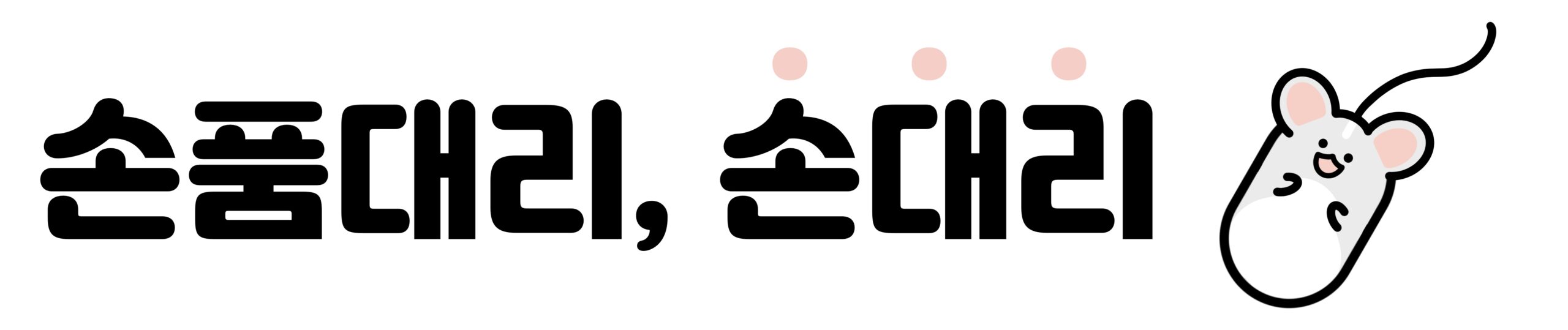In the world of cryptocurrency, Coinbase Pro is a leading platform for trading digital assets. It offers a wide range of features for both beginner and advanced traders, making it a popular choice for those looking to invest in the cryptocurrency market. One of the key features of Coinbase Pro is its API, which allows developers to integrate their applications with the platform. In this article, we will provide a comprehensive guide on how to use the Coinbase Pro API.
What is the Coinbase Pro API?
The Coinbase Pro API is a RESTful API that provides access to various functionalities on the Coinbase Pro platform. With the API, developers can programmatically trade on the platform, manage their Coinbase Pro accounts, and access real-time market data.
Benefits of Using the Coinbase Pro API
There are several benefits to using the Coinbase Pro API, including:
- Automating trades: With the API, you can automate your trading strategies, making it possible to execute trades without having to manually place orders.
- Access to real-time market data: The API provides access to real-time market data, allowing you to make informed trading decisions.
- Customized solutions: The API allows you to build customized solutions that cater to your specific needs, whether it be for personal or commercial use.
Getting Started with the Coinbase Pro API
To start using the Coinbase Pro API, you will need to create an API key. The API key provides access to the API and is used to authenticate API requests. To create an API key, follow these steps:
- Log in to your Coinbase Pro account.
- Go to the API page in your account settings.
- Click the “Create New API Key” button.
- Enter a name for your API key.
- Select the permissions you want to grant your API key.
- Click the “Create API Key” button.
API Endpoints
The Coinbase Pro API provides access to various endpoints, each with its own specific functionality. Some of the most commonly used endpoints include:
- Accounts: Provides access to your Coinbase Pro account information, including balances and trade history.
- Orders: Enables you to place, cancel, and view orders on the Coinbase Pro platform.
- Market Data: Provides access to real-time market data, including pricing information for cryptocurrencies.
Authenticating API Requests
All API requests must be authenticated using your API key. The API key must be included in the request header using the “CB-ACCESS-KEY” key. Additionally, all API requests must be signed using the HMAC-SHA256 algorithm and your API secret.
Making API Requests
Making API requests involves sending an HTTP request to the desired endpoint. The API supports both GET and POST requests. For example, to retrieve information about your Coinbase Pro account, you would send a GET request to the “accounts” endpoint.
Error Handling
In the event of an error, the Coinbase Pro API will return a response with a non-200 status code. The response will include an error message that provides information about the error. It is important to handle errors appropriately in your code to ensure that your application continues to function as expected.
Conclusion
In conclusion, the Coinbase Pro API provides a powerful tool for developers looking to integrate their applications with the platform. With its wide range of functionalities and ease of use, it has become a popular choice for those looking to automate their trading strategies and access real-time market data.