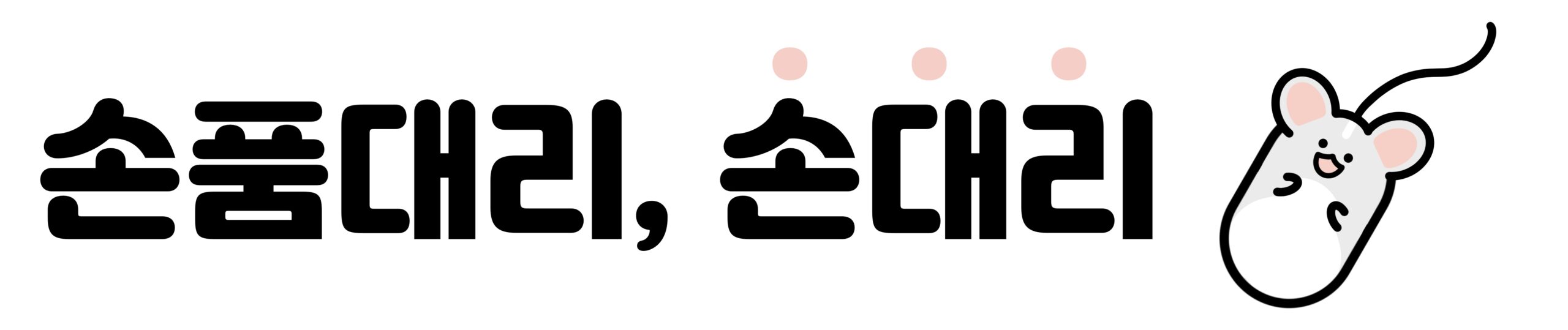Coinbase and Coinbase Pro are two of the most popular and well-established cryptocurrency exchanges in the market today. Both platforms offer a wide range of services to their users, including buying, selling, and trading cryptocurrencies. However, many users are unsure of how to transfer funds from one platform to the other. In this comprehensive guide, we’ll walk you through the steps of transferring from Coinbase to Coinbase Pro, including all the information you need to get started.
What is Coinbase and Coinbase Pro?
Coinbase is a digital currency exchange that allows users to buy, sell, and store cryptocurrencies such as Bitcoin, Ethereum, and Litecoin. Coinbase is designed to be an easy-to-use platform, making it ideal for new or inexperienced cryptocurrency users.
Coinbase Pro, on the other hand, is a more advanced platform designed for experienced traders. It offers a wider range of trading options and features, including lower fees, more advanced trading tools, and a larger selection of cryptocurrencies.
Why Transfer from Coinbase to Coinbase Pro?
There are several reasons why you may want to transfer funds from Coinbase to Coinbase Pro. Some of the most common reasons include:
- Lower fees: Coinbase Pro offers lower fees than Coinbase, making it a more cost-effective option for frequent traders.
- Advanced trading tools: Coinbase Pro offers a range of advanced trading tools and features, including real-time order books, trade history, and more.
- A wider selection of cryptocurrencies: Coinbase Pro offers a larger selection of cryptocurrencies than Coinbase, including some that may not be available on the latter platform.
How to Transfer from Coinbase to Coinbase Pro?
The process of transferring from Coinbase to Coinbase Pro is relatively straightforward and can be completed in a few simple steps. Here’s what you need to do:
- Sign up for a Coinbase Pro account: If you don’t already have a Coinbase Pro account, you’ll need to sign up for one. This can be done by visiting the Coinbase Pro website and following the on-screen instructions.
- Link your Coinbase account to Coinbase Pro: Once you have a Coinbase Pro account, you’ll need to link your Coinbase account to it. This can be done by going to the “Settings” page and selecting “Linked Accounts”.
- Transfer funds from Coinbase to Coinbase Pro: To transfer funds from Coinbase to Coinbase Pro, go to the “Deposit” page on Coinbase Pro and select the “Coinbase Account” option. Enter the amount you wish to transfer and click “Deposit”.
What Are the Fees for Transferring from Coinbase to Coinbase Pro?
The fees for transferring from Coinbase to Coinbase Pro depend on several factors, including the amount you’re transferring and the method you’re using. In general, Coinbase Pro charges lower fees than Coinbase, making it a more cost-effective option for frequent traders.
How Long Does it Take to Transfer from Coinbase to Coinbase Pro?
The time it takes to transfer from Coinbase to Coinbase Pro will vary depending on several factors, including the amount you’re transferring and the method you’re using. In general, transfers from Coinbase to Coinbase Pro take a few minutes to complete.
Conclusion
In conclusion, transferring from Coinbase to Coinbase Pro is a simple and straightforward process that can be completed in just a few steps.