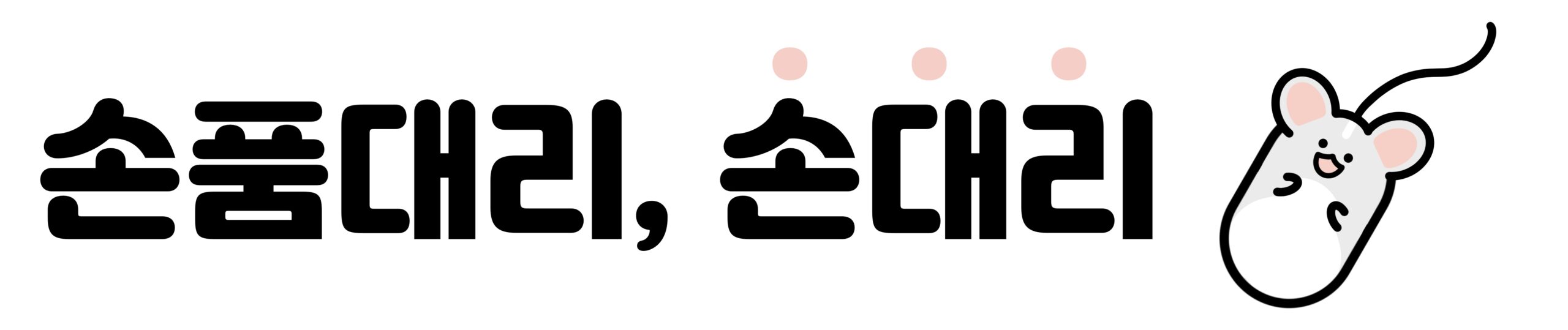What is Kubernetes ConfigMaps and Secrets?
Kubernetes ConfigMaps and Secrets are two related components of the Kubernetes platform that help manage application configuration and secrets. ConfigMaps are used to store non-sensitive information about your application, such as configuration files, environment variables, and command-line arguments. Secrets are used to store sensitive information, such as passwords, tokens, and certificates.
How to Use ConfigMaps and Secrets
Using ConfigMaps and Secrets in Kubernetes is fairly straightforward. ConfigMaps can be used to store configuration files, environment variables, and command-line arguments. Secrets can be used to store passwords, tokens, and certificates. Both ConfigMaps and Secrets can be stored as files, or inlined in YAML files.
Creating and Managing ConfigMaps and Secrets
Creating and managing ConfigMaps and Secrets in Kubernetes is done using the kubectl command-line tool. ConfigMaps and Secrets can be created using the kubectl create command, and edited using the kubectl edit command. Additionally, ConfigMaps and Secrets can be stored as files or inlined in YAML files.
Accessing ConfigMaps and Secrets
ConfigMaps and Secrets can be accessed from within your application using the Kubernetes API. ConfigMaps and Secrets can also be accessed from within your application’s Pod containers, as well as from outside of your application.
Security Concerns with ConfigMaps and Secrets
When using ConfigMaps and Secrets in Kubernetes, it is important to be aware of the security implications. ConfigMaps and Secrets should be stored securely and access should be restricted to only those who need it. Additionally, all data stored in ConfigMaps and Secrets should be encrypted to ensure security.
Kubernetes ConfigMaps and Secrets: Used to manage application configuration and secrets, such as configuration files, environment variables, command-line arguments, passwords, tokens, and certificates; stored as files or inlined in YAML files; created and managed using kubectl; accessed from within application using Kubernetes API or from within Pod containers; security concerns should be taken into account.