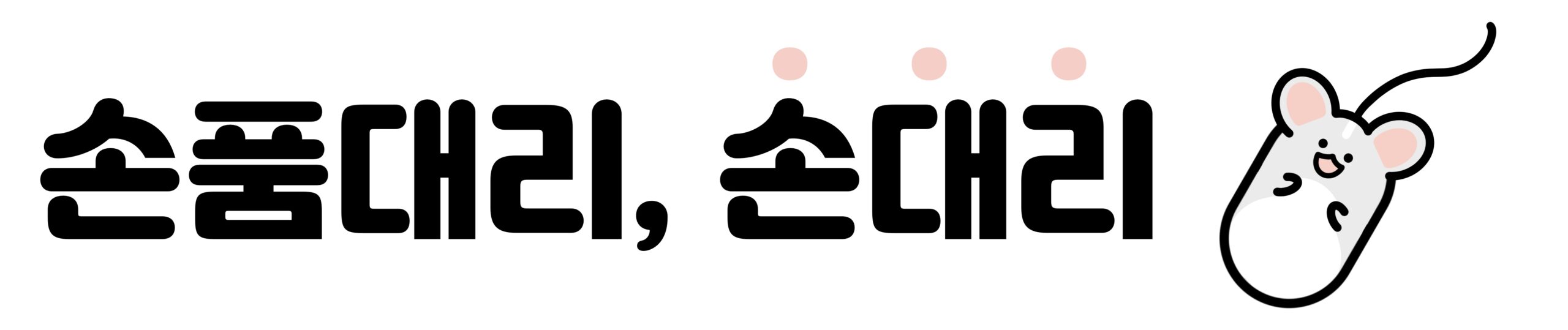What is Kubernetes Replication Controller?
A Kubernetes replication controller (RC) is a control loop that maintains a desired number of replicas of a pod. It ensures that a specified number of pod replicas are running at any given time. It is the primary mechanism for ensuring pod availability and reliability.
How Does Kubernetes Replication Controller Work?
Kubernetes replication controllers (RCs) are responsible for ensuring that a specified number of replicas of a given pod are running at any given time. Each RC runs a loop that continuously monitors the number of running replicas and adjusts the number of replicas to match the desired state. If any replicas fail, the RC will automatically create new ones to replace them.
What Are the Benefits of Kubernetes Replication Controllers?
The primary benefit of using Kubernetes replication controllers is that they ensure high availability and reliability. By using replication controllers, organizations can ensure that they always have a certain number of replicas running at any given time, even if individual replicas fail.
Additionally, replication controllers can help with scalability. By increasing the number of replicas, organizations can quickly scale up their applications to meet increased demand. Replication controllers can also help with rolling updates, which allow organizations to update their applications without downtime.
What Are the Drawbacks of Kubernetes Replication Controllers?
The primary drawback of using replication controllers is that they can be complex to configure and manage. Additionally, replication controllers can be resource-intensive and can lead to increased costs. Additionally, replication controllers can be slow to respond to changes in application state, as they require a certain amount of time to detect and respond to changes.
Kubernetes Replication Controller: A control loop that maintains a desired number of replicas of a pod to ensure availability and reliability, with benefits of scalability and rolling updates, but can be complex to configure and resource-intensive.